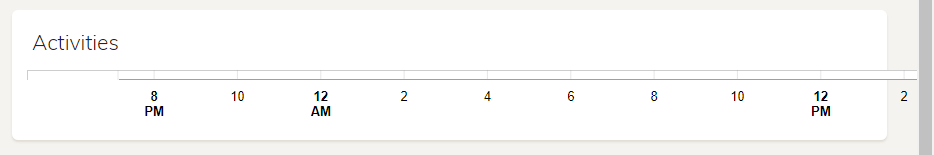Update:
4 small UI fixes
4.5 make the “selected item” shade a bit darker or a light green so it’s more apparent.
5-Feature requests
5.3 instead of status, show last successful run timestamp in green (or error in red) for each job.
(this is bc in a desktop the scheduler will not be always running)
5.4 If a job in a schedule is selected run just the selected job. (or display a “per job” run icon)