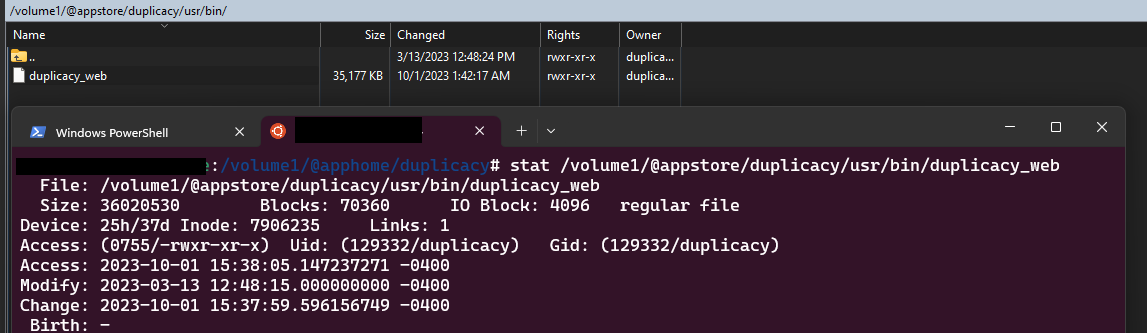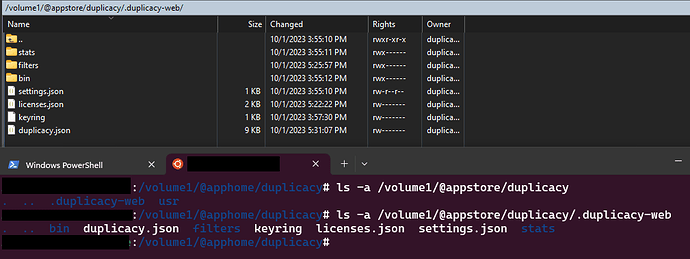Found it. Already reconfigured my backup settings but at least I know where to find it next time.
For reference for anyone else who may come across this post in the future, the files are stored in a hidden folder: .duplicacy-web
Path is below
/volume[###]/@appstore/duplicacy/.duplicacy-web
root@[REDACTED]:/volume1/@apphome/duplicacy# ls -a -l /volume1/@appstore/duplicacy/.duplicacy-web
total 24
drwxr-xr-x 1 duplicacy duplicacy 124 Oct 1 17:45 .
drwxr-xr-x 1 duplicacy duplicacy 34 Oct 1 15:55 ..
drwx------ 1 duplicacy duplicacy 50 Oct 1 15:55 bin
-rw------- 1 duplicacy duplicacy 8366 Oct 1 17:45 duplicacy.json
drwx------ 1 duplicacy duplicacy 18 Oct 1 17:25 filters
-rw------- 1 duplicacy duplicacy 171 Oct 1 15:57 keyring
-rw------- 1 duplicacy duplicacy 1048 Oct 1 17:22 licenses.json
-rw-r--r-- 1 duplicacy duplicacy 126 Oct 1 15:55 settings.json
drwx------ 1 duplicacy duplicacy 34 Oct 1 15:55 stats