No, no side effects, you will change it back afterwards.
Because there are no snapshots at the destination for the new repository duplicacy will generate new chunks and attempt to upload all; those that already exist at the destination will be skipped. Those that don’t - will get uploaded. Which is the whole point.
It’s much easier than creating another temporary repository id (less typing)
In either case you will end up with an extra snapshot file in the sanapshot directory at the destination corresponding to the new backup; you can delete those or you can leave it be, they are pretty small.
Note, if however your repository has changed significantly since the chunk went missing this either won’t generate the same chunk, and/or upload many other different chunks. You can just prune the respositoru after deleting the temporary snapshots to clean that up.

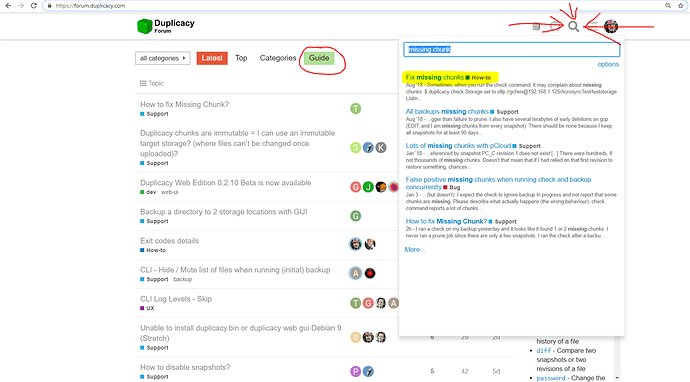
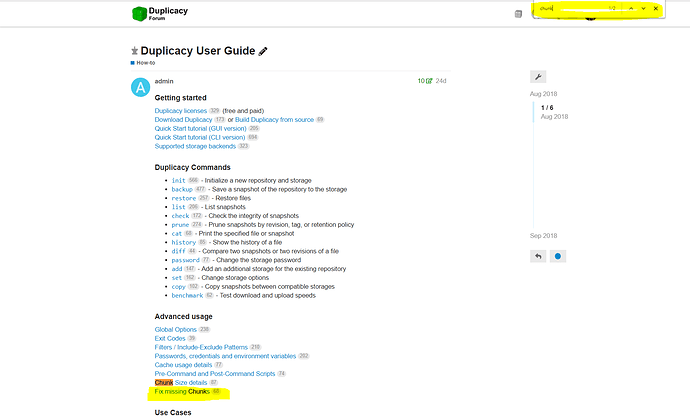
 button on the posts that you found useful.
button on the posts that you found useful. box under the post. That of course may include your own post
box under the post. That of course may include your own post 