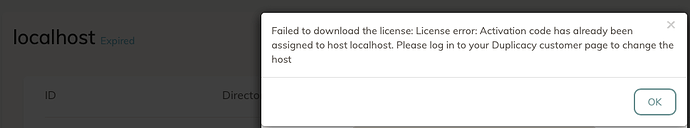Hi, I’ve been using the web-ui for a while now, and I applied a paid license to it a couple of months ago.
Suddenly my scheduled backups are failing with the error “Invalid or Expired License”.
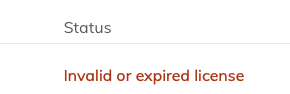
However, when I click the “Personal” link in the backup section to check my license it confirms I have a valid license: 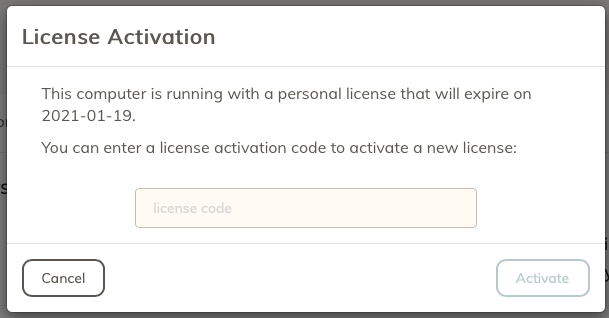
“This computer is running with a personal license that will expire on 2021-01-19”
I searched for this in the forums and found a macos terminal command to run, but that doesn’t work either:
defaults delete com.acrosync.mac.duplicacy License
2019-03-22 07:17:46.800 defaults[4355:1776078]
Domain (com.acrosync.mac.duplicacy) not found.
Defaults have not been changed.
What can I do to fix this?