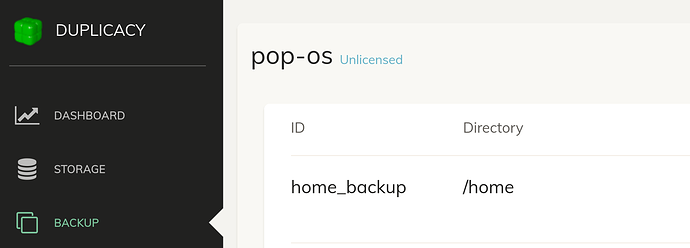Hello,
I am a new user who is testing out Duplicacy for the first time. I have downloaded the Linux x64 executable file and was able to follow the Guide for initial configuration. However when I attempt to run a backup the program reports that it is Unlicensed.
The download page states that the trial license should be automatically applied and I did not see any steps in the guide for applying a trial license manually. I am unsure how to proceed, is there something I am missing?
OS: Pop-OS 22.04 LTS
GNOME Ver: 42.4
I found the following forum post which describes a similar situation: No licence (neither trial nor paid) working
- Here they opted to try to apply a personal license after having the same issue and then were unable to also apply the personal license
- They were able to resolve by installing ca-certificates to their OS. I confirmed ca-certificates is already installed in my environment.
@pop-os:~$ sudo apt install ca-certificates
[sudo] password for chris:
Reading package lists… Done
Building dependency tree… Done
Reading state information… Done
ca-certificates is already the newest version (20211016).
Thank you for your time.