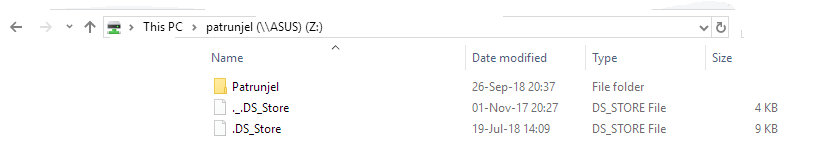yep, and it still works:
Z:\>mkdir .streams
Z:\>dir
Volume in drive Z is patrunjel
Volume Serial Number is A34D-C853
Directory of Z:\
30-May-18 18:09 <DIR> .
04-Oct-18 20:10 <DIR> .streams
26-Sep-18 20:37 <DIR> Patrunjel
0 File(s) 0 bytes
3 Dir(s) 378,475,249,664 bytes free
Z:\>rmdir .streams
Z:\>dir
Volume in drive Z is patrunjel
Volume Serial Number is A34D-C853
Directory of Z:\
30-May-18 18:09 <DIR> .
26-Sep-18 20:37 <DIR> Patrunjel
0 File(s) 0 bytes
2 Dir(s) 378,475,249,664 bytes free
And this is the drive (it’s a drive attached to an asus router and mounted under drive z:)
And straight using UNC (in powershell, coz apparently cmd doesn’t know to use unc paths):
Windows PowerShell
Copyright (C) Microsoft Corporation. All rights reserved.
PS C:\Users\crist> cd \\asus\patrunjel
PS Microsoft.PowerShell.Core\FileSystem::\\asus\patrunjel> dir
Directory: \\asus\patrunjel
Mode LastWriteTime Length Name
---- ------------- ------ ----
d----- 26-Sep-18 20:37 Patrunjel
PS Microsoft.PowerShell.Core\FileSystem::\\asus\patrunjel> mkdir .streams
Directory: \\asus\patrunjel
Mode LastWriteTime Length Name
---- ------------- ------ ----
d----- 04-Oct-18 20:14 .streams
PS Microsoft.PowerShell.Core\FileSystem::\\asus\patrunjel> dir
Directory: \\asus\patrunjel
Mode LastWriteTime Length Name
---- ------------- ------ ----
d----- 04-Oct-18 20:14 .streams
d----- 26-Sep-18 20:37 Patrunjel
PS Microsoft.PowerShell.Core\FileSystem::\\asus\patrunjel> mkdir .STREAMS
mkdir : An item with the specified name \\asus\patrunjel\.STREAMS already exists.
At line:1 char:1
+ mkdir .STREAMS
+ ~~~~~~~~~~~~~~
+ CategoryInfo : ResourceExists: (\\asus\patrunjel\.STREAMS:String) [New-Item], IOException
+ FullyQualifiedErrorId : DirectoryExist,Microsoft.PowerShell.Commands.NewItemCommand
PS Microsoft.PowerShell.Core\FileSystem::\\asus\patrunjel> rmdir .streams
PS Microsoft.PowerShell.Core\FileSystem::\\asus\patrunjel> dir
Directory: \\asus\patrunjel
Mode LastWriteTime Length Name
---- ------------- ------ ----
d----- 26-Sep-18 20:37 Patrunjel
PS Microsoft.PowerShell.Core\FileSystem::\\asus\patrunjel> mkdir .STREAMS
Directory: \\asus\patrunjel
Mode LastWriteTime Length Name
---- ------------- ------ ----
d----- 04-Oct-18 20:15 .STREAMS
PS Microsoft.PowerShell.Core\FileSystem::\\asus\patrunjel> dir
Directory: \\asus\patrunjel
Mode LastWriteTime Length Name
---- ------------- ------ ----
d----- 04-Oct-18 20:15 .STREAMS
d----- 26-Sep-18 20:37 Patrunjel
PS Microsoft.PowerShell.Core\FileSystem::\\asus\patrunjel> rmdir .STREAMS
PS Microsoft.PowerShell.Core\FileSystem::\\asus\patrunjel>