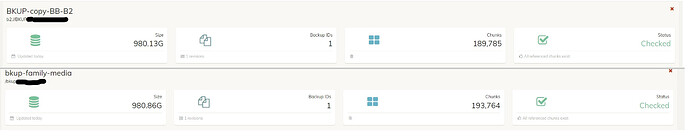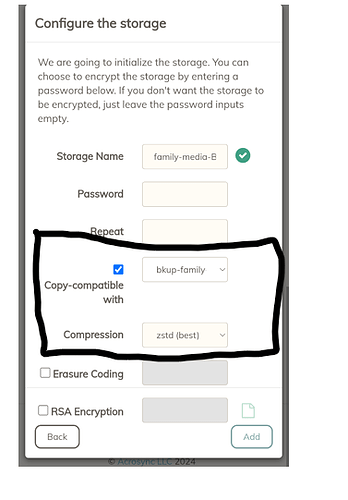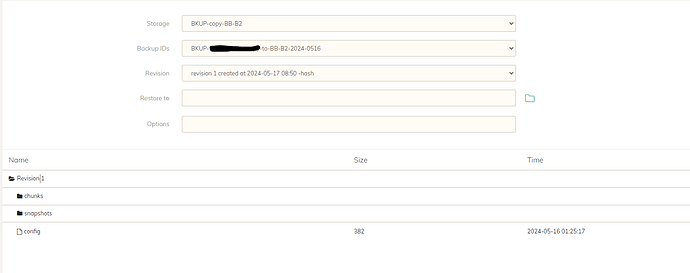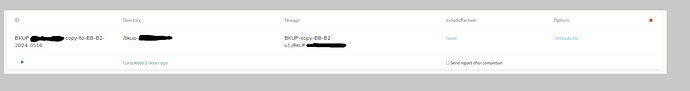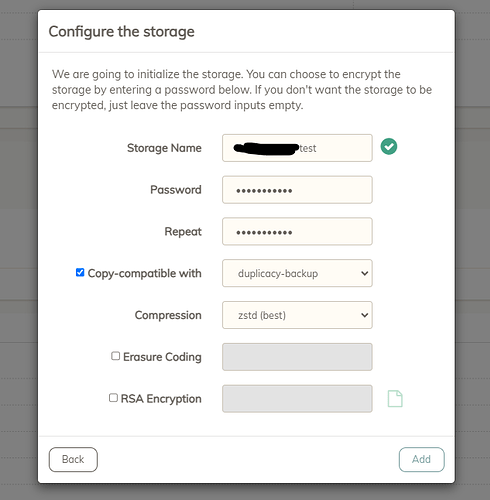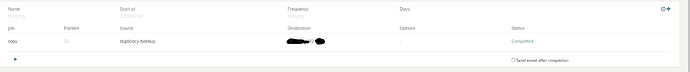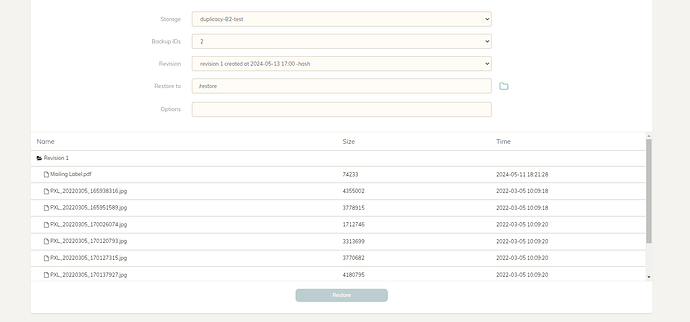In this screen shot, the bottom storage is my onprem backup on my unraid system. The top screen shot is where I applied the copy command to send it to BB-B2.
Should I expect the chunks to be the same count ?
When I configured the copy, this is all I did was check the box and select the compression at the same level I set up the on prem backup