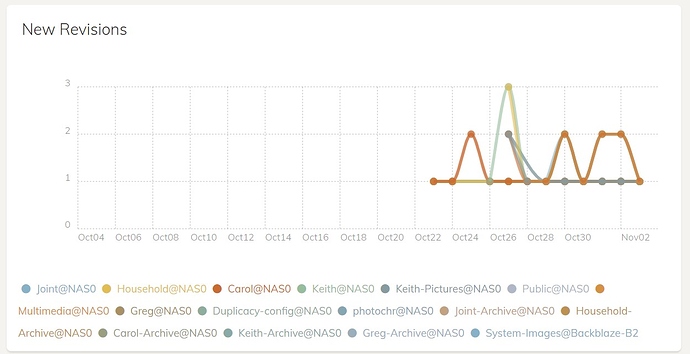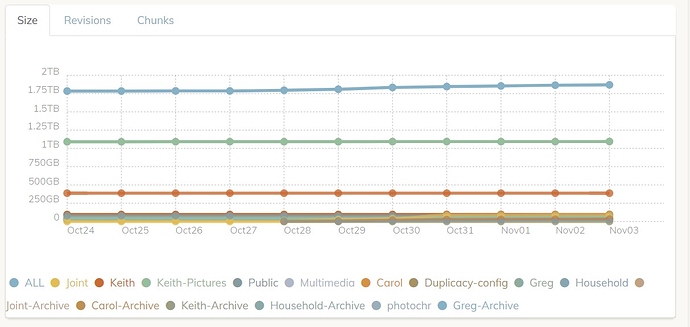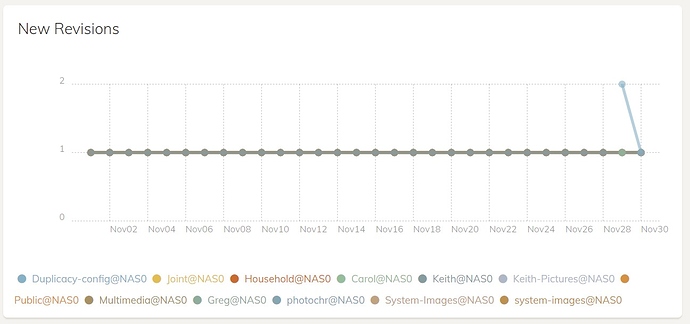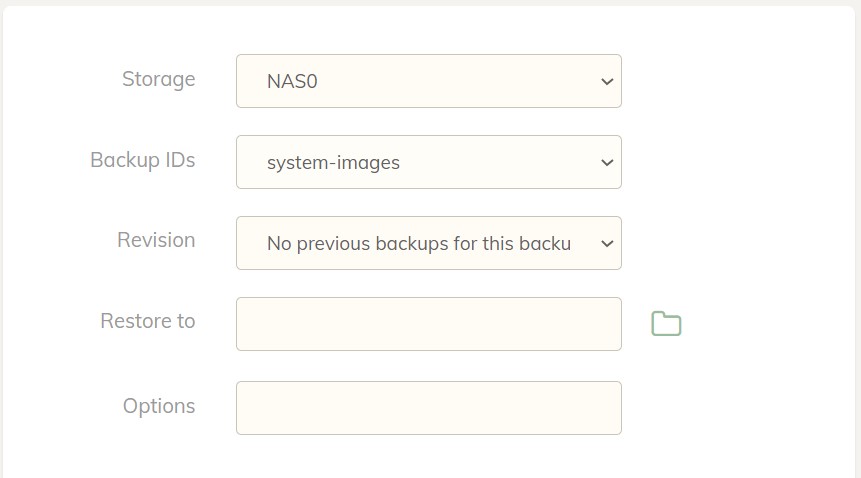I removed the backup id “Greg-Archive” as described here: https://forum.duplicacy.com/t/removing-backup-id-from-storage-web-gui/2354/2?u=gorlen, but the id is still shown on the Dashboard and Storage pages. How do I completely remove the backup id?
Storage stats are stored under ~/.duplicacy-web/stats/storages/. You’ll need to go into the storage’s .stats file to remove anything associated with that backup id.
I started a backup with new backup id system-images, aborted it, then completed a backup of the same repository with new backup id System-Images. Backup id system-images still appears on the dashboard and on the Restore panel. It is not listed in the storage’s .stats file. How do I completely remove it?
There are .stats files under ~/.duplicacy-web/stats/schedules too. You need to remove system-images from those files.
system-images still shows up in the dropdown list on the Restore page because the subdirectory with this name exists in the storage (under the snapshots directory). If you remove that directory the id will disappear from the list.
I’m having the same issue. I have Documents as my ID and have deleted all revisions, and deleted all instances of Documents directories under C:\Users\Sam\.duplicacy-web\repositories, but it’s still showing up in the dropdown list. Am I supposed to remove them from somewhere else? There’s no snapshots directory under .duplicacy-web.
Snapshots shows up under the backup location, along with the chunks folder, not in the duplicacy config location @HyphenSam
I already switched to another backup software, but thanks.
I’ve switched to Arq.
Ohhh ok. For me it was the opposite, i am comming from arq.