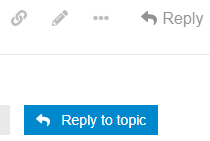This reply is obviously intended as a reply to the topic (raising a new aspect not previously discussed: rendering of graphs), however, it was created as a reply to a specific post, i.e. to another reply that is unrelated to the rendering of graphs).
This is a common mistake, if I may call it that (@saspus, forgive me for using your post as an example) and boils down to people not realizing the difference between the reply button at the end of every topic and the reply button under every individual post.
My question here is: how can we avoid this mistake, i.e. how can we make it more evident to users that it matters which button they press and/or make it more likely that they press the right button when replying.
This question has also been discussed on the discourse forum (inconclusively, so far):
I seem to remember another, longer discussion on this but can’t find it now. In any case: while over on meta.discourse.org, decisions about ui changes are made for all discourse instances (and hence tend to be conservative) we are free to just try out things here on our forum. So please tell us why you where or where not aware of the difference between the buttons and what might have helped you notice the difference faster.
If you are wondering what difference it makes, which button you press: the most important is probably who gets notified about your post. If you reply to a specific post, the author of the post gets notified.
Another difference is for readers of the topic, especially late comers who are skimming through the previous discussion. Every post that has been replied to (via the reply-to-post button) has a link to those replies under it, which helps to find them, especially if they’re scattered throughout the topic.
Finally, every post that is a reply to a specific other post, has, in the top right corner, the avatar of the post being replied to and a link to that post, thus facilitating comprehension of the discussion, especially when the replied-to post is not quoted.

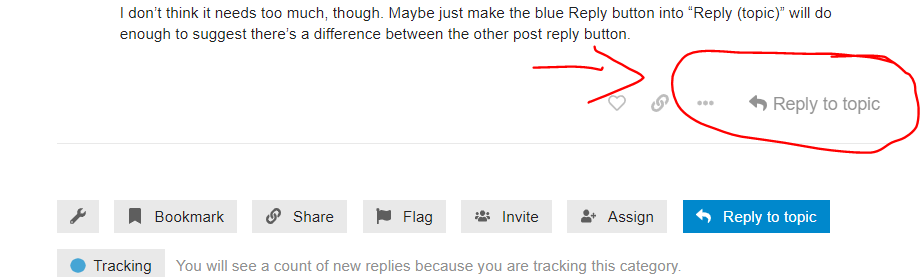
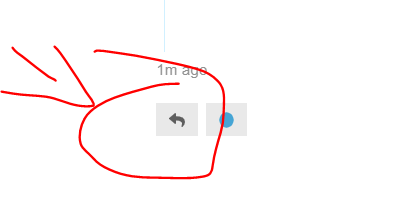
 )
)