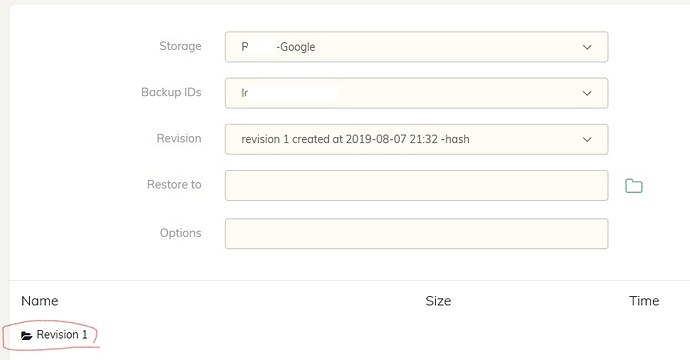I had already followed that guide @gchen, but unfortunately it just ended up leading to even more questions. The backup log and ‘check’ log were both giving different missing chunks, which based on what I read shouldn’t happen as the check should tell you about all missing chunks.
This is what I was getting in duplicacy_web.log:
2019/09/17 15:52:24 INFO SNAPSHOT_INFO Snapshot temp-name revision 1 created at 2019-09-15 11:05 -hash
2019/09/17 15:52:24 FATAL DOWNLOAD_CHUNK Chunk 6b409ebcb2822bdd5425d0f0a6ac5a953f0b052671a562d6066880a6f579b998 can't be found
2019/09/17 15:52:24 FATAL DOWNLOAD_CHUNK Chunk 6b409ebcb2822bdd5425d0f0a6ac5a953f0b052671a562d6066880a6f579b998 can't be found
2019/09/17 15:52:24 Failed to list files for backup temp-name revision 1 in the storage temp-name: %!v(MISSING)
This is what I was getting in the check log:
2019-09-17 16:00:03.625 FATAL DOWNLOAD_CHUNK Chunk 023d0a53b79da9e00a1e164b922ddcf4e070f1c938116bfa83e2a4332f13bc8d can't be found
Neither of these chunks existed in my Backblaze B2 account, and I didn’t even have a prune log that I could check.
I did notice a bit of a trend while I was troubleshooting this though. It seems like this issue would arise when I created a backup setup, deleted it, and then tried to re-use the same names again to redo the exact same backup setup. So for example, I would create a new B2 bucket, then storage and backup in Duplicacy. I would then delete everything and re-create the bucket/storage/backup again with the exact same names, and that’s when I would experience this problem with the revision folder not displaying anything.
Based on this, maybe with certain storage providers (in my case B2) when you delete everything there are still traces of that setup in their system somewhere, so when you redo everything with the same names it causes problems.
I’ve since created a new backup process using all completely new names, and everything is working great.