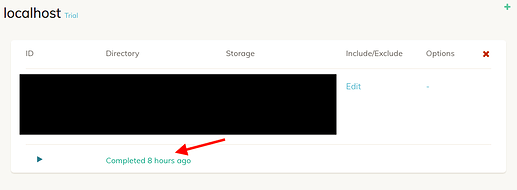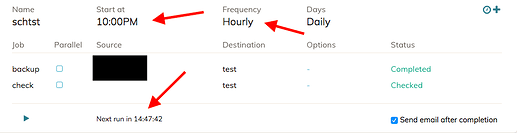I’m having an issue through the GUI where I have to schedule jobs and seemingly randomly, they just stop backing up. The UI shows that the backup has occurred, but when I click on the log, the date of the last backup could be days or weeks prior. This is kind of worrisome because I can never tell when a backup succeeds or the job did absolutely nothing.
It’s kind of on me to remember to go into the GUI and check the logs to see if the backup actually fired.