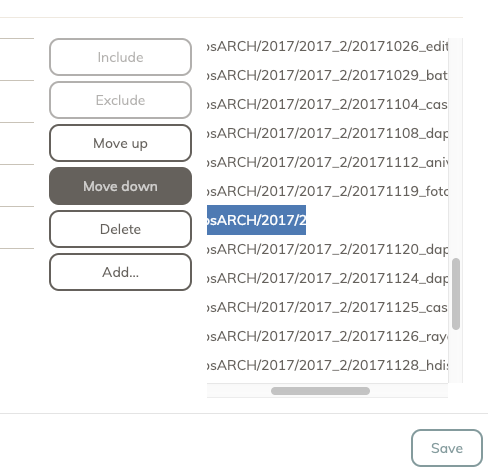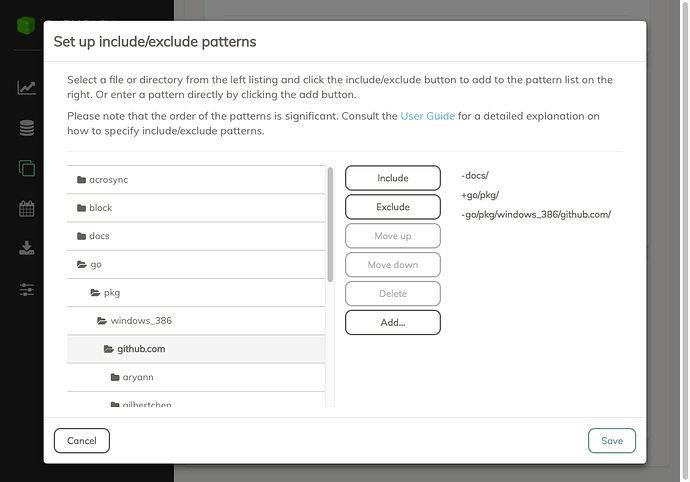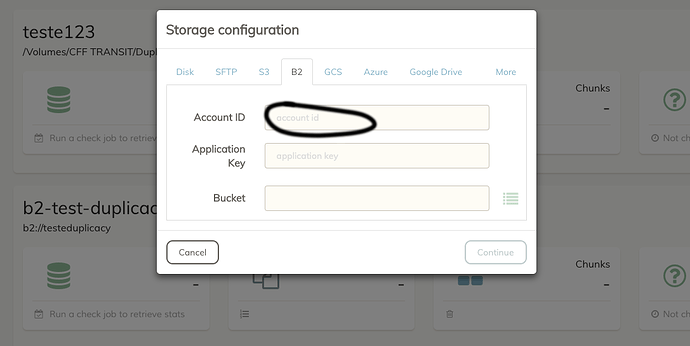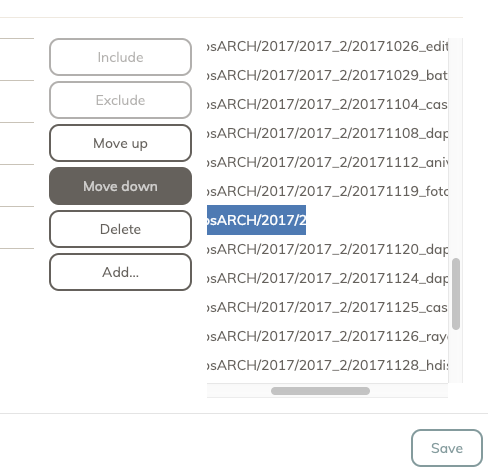It is still a pain but works better than the actual GUI, could be way easier to verify the actual folders that are beeing included with the tick system. I have doubts about include/exclude terminology. For an example. I click a folder that has 2 folders inside it. If i exclude one, I need to include the other or I can assume it is included?
I have downloaded the web gui and i’m testing (btw could you reset my trial?). I see that now I can create multiple backup schemes from the same folder and the filters won’t import from the other destination as was happening from the normal GUI. (This is great!!!)
Some info on the gui, on the B2 storage you ask for “Account ID”, when it should be “applicationKeyId”. With my account ID I get wrong PW (Assuming i’m creating an application key only for duplicacy and not using my master).
And a small bug related to graphics when removing a pattern: