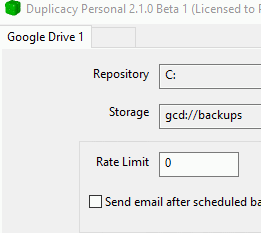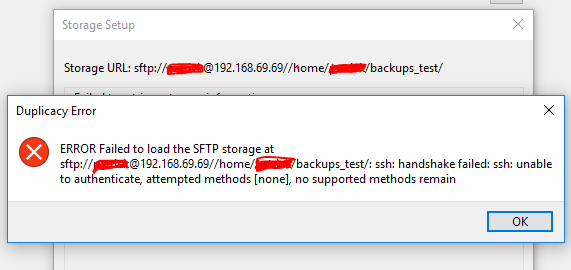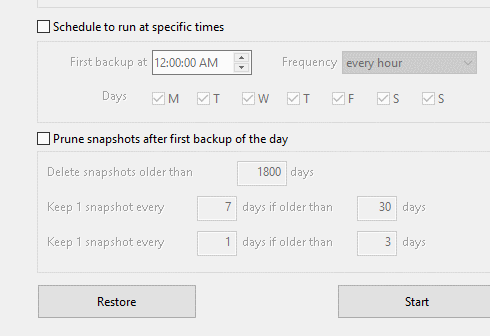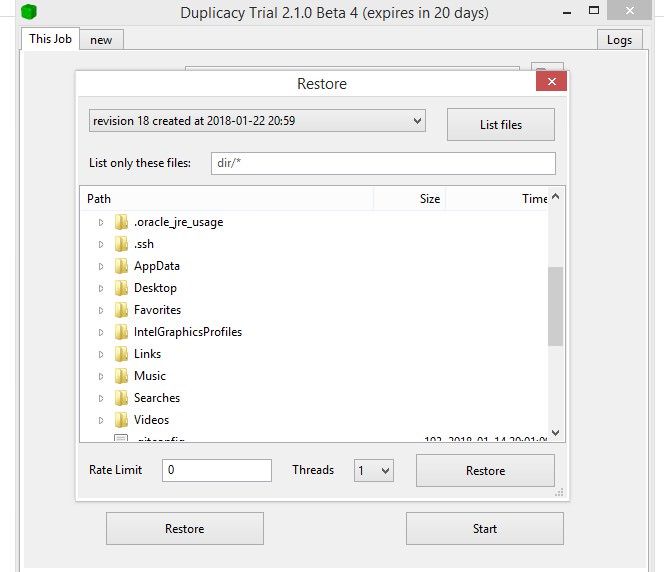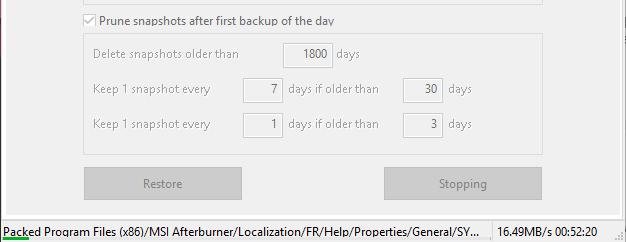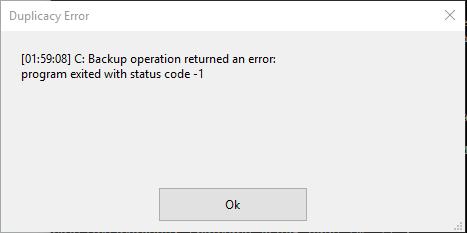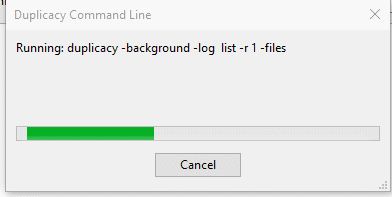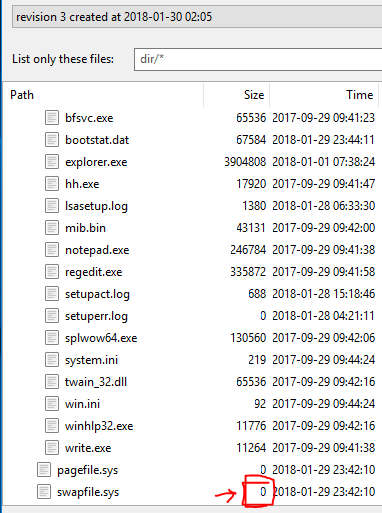@goldbattle, you are the best user a developer can ask for! I’ll try to respond to most of your comments below:
Log is a bit weird, seems that the scroll doesn’t “stick” to the bottom, nor is the most recent log at the top of it. Would like to have either a way to sticky the scroll to the bottom, or reverse the order they are in (clicking the time column header doesn’t reorder).
I’ll make it stick to the bottom.
The log seems a bit short, would be nice to have a less “detailed” view with just errors, warnings, and key events in it with different row colors. When I copy the log, it only has the “packed” messages, which seem a bit verbose in my opinion. 3 Would be nice to have different colors (red for errors, yellow warnings, blue key operations, and white for packing commands and the such)
Currently the log window can only have 10K messages, otherwise it would consume too much memory. Yes, when it decides which log message to be removed from the log window, it should keep high-priority ones like errors and warnings. I’ll make the changes, but probably for a later version.
I get an annoying error on chrome files complaining that it is locked by another process. I don’t think this should be an error that pops up unless the user really wants it, for now I think I will try to remove the folder that has the issue, but the popup could be nicer, or just a warning in the log messages.
The CLI version handles this as an error because otherwise you may miss backing up an important file.
When I click stop, it gets stuck on “stopping” and keeps packing the programs with the progress indicator going and acting like I didn’t event click the stop button. This was to a samba network drive.
This is a bug. I’ll try to reproduce it.
When pressing the “list files” button in the restore menu, the animated progress bar doesn’t seem to be rendering smoothly, to me it looks like it gets hung up every half a second.
This is a limit of the wxWidgets library. I’m not sure if it can be easily fixed.
Would like to have a “restore” and “restore to” button that will allow me to specify a folder. Even simpler would be a “restore to desktop” button so there isn’t another popup for browsing to that location.
The CLI version does not have a -restore-to option for the restore command. This is mostly to avoid accidental overwriting files outside of the repository (which are less likely to be backed up).
Not sure how this “list only these files work” it seems to not do anything for me. When I hit my enter key, it just does a restore of whatever file I have selected instead of filtering. I don’t see the list live updating, so not sure how the filtering gets applied (I would expect a live update, or a button to apply the filter to the current folder structure). After messing it a bit, it seems that it only gets applied if you re-list the files which queries the entire remote repository again, does not seem that ideal.
The file list is actually cached on local disk (although a few lookups are still needed when you try to list again), but I agree it is not ideal. The tree list control provided by wxWidgets is rather limited, and this part will definitely get reworked when switching to a web-based GUI in the future.
When I press cancel from the “list files” dialog after having already performed a list files, the old folder listing disappears. Would be better to keep the old listing till a complete new file listing is downloaded, so all the API calls and transfers do not go to waste after a cancellation.
Again, I hope to fix this with a different GUI library.
For rate limit, it isn’t clear what units I can use, and what I should put in, units would be nice, or a drop down with different units or something of that sort.
Will fix this for this version.
Tables seem to have the first number/letter cut off, don’t know why though.
I’m not sure. Files that can’t be opened due to access errors will still be included in the file list with a size of 0.
Would be better to have the file size be human readable, pretty simple to just call some example functions out there.
This is easy, but I think the raw format has its merits – for example sometimes you want to know the exact size of a file.
I can select a repository that has a “.duplicacy” folder in it, and it will allow me to create a new job and change its parameters. I think this should not be allowed, and instead there should be a warning to either:
It should check if the repository has already been included in another job. Will fix this for this version.
Not sure if this is someplace I missed, but there needs to be a “start minimized” button, don’t know if it has changed since beta 4, but that is pretty key to just have this run in the background till needed.
For this you can create a registry entry HKCU\Software\Duplicacy\HideOnStart as a string with a value of “1”.
The restore menu, still seems to be clunky, one would expect the latest revision to be the default listing in the drop down, and there is little progress indication when it is listing files, would be nice to at least see a download speed, or the # of files left that need to be checked (I know that this is probably hard from a technical side, but for example when you make a revision you store the last total number of files that will need to be read when listing, and use this only for visualization / user feedback would work).
Again, I’ll rework the restore part in a later version.
One feature that you have said isn’t supported is multiple backups for a single repository (e.g., my entire C drive can go to two different locations). Looking at the github documents, I was wondering if this could be implemented as simply adding another backup location that will have the “copy” command performed for all additional locations that are not the primary. Or for example, allow for multiple storage fields in a single job.
I actually thought about adding a Copy job for this version, but then decided to get this version out as quickly as possible. Next version should be built with a new GUI library, with the ability to manage multiple machines, and can schedule all backup/restore/copy/check/prune jobs.