I second both points. I don’t need to know when it is backing up. I set the schedule, I know when I want it to be doing what. “Increased disk activity” in a very weak argument: if it impacts disk (it should not, why would it?) enough for me to notice — well I will notice the impact. And if I don’t notice what’s the point in telling me that I could have? this is definition of spam: non-actionable information I did not ask for.
The thing is — once I have setup Duplicacy I don’t want to hear from it ever again. Unless something catastrophic happens that precludes my hourly backups from happening for e.g 3 days. After that an email and maybe tiny gray exclamation mark on the icon is in order. This should be only reserved for critical stuff. So that when always static icon suddenly develops an exclamation mark on it it will be immediately noticeable.
Otherwise I will get desensitized to the always changing icon and stop paying attention in the first place. But more likely uninstall it if it interferes with my productivity long before that.
User experience is very important and invading users desktop with the flashy animations is unacceptable. Especially for a backup program — that is a lowest priority service by its nature. Critical error in low priority service is still low priority. Only users must decide priority, not apps, and definitely not utilities. If some users want that — it should be an opt-in.
It is well put here in the section “Never disrupt the user”: User Interface Principles - Win32 apps | Microsoft Docs. I guess reading the title of the section is enough:) They talk about taskbar flashes. But flashing icon is not different.
As mentioned above — crashPlan is a perfect example. They have polished user experience to death. (Had they done the same with the performance I might have never discovered Duplicacy In the first place— but that’s a different story)
And the best notification is email notification. Acrosync may even consider sending those critical notifications (with consent) even when the email server is not configured (using Acrosync managed Amazon SES account for example). It will cost pennies literally.
And lastly — I don’t remember when last time I had anything flashy on my macs Menu bar. It’s a long row of subtle monochromatic vector icons. These icons are not content I care about. They are utilities and they should not compete for users attention with the actual content. Rotating cube with bells and whistles just does not inspire confidence and looks out of place.


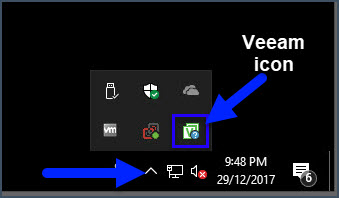

 (this no icon option is only mentioned in the release notes and it wasn’t discoverable when I tried to search for things related to the menu bar icon…)
(this no icon option is only mentioned in the release notes and it wasn’t discoverable when I tried to search for things related to the menu bar icon…)