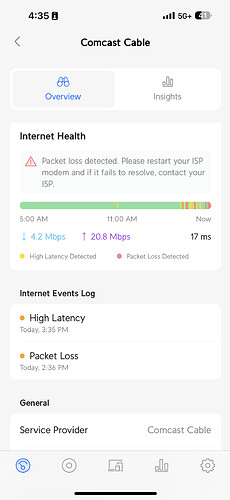When trying to run a check with -chunks I’m getting more than 100 warnings for either the chunk can’t be found, or authentication failed, or doesn’t seem to be encrypted.
This is my first time running -chunks in more than three years of running backups. A normal check without the -chunks setting will pass successfully.
Any ideas where to begin troubleshooting this?
Setup:
Unraid with @saspus Duplicacy-Web docker container
Destination is Storj using native
WebUI 1.7.2
CLI 3.1.0
Example log:
Running check command from /cache/localhost/all
Options: [-log check -storage tower -threads 30 -persist -chunks -a -tabular]
..................
2023-06-04 15:10:52.980 INFO VERIFY_PROGRESS Verified chunk 1c0ad2370945a5162b564355166335b83a418b45fc70e5e884e3232ab879454c (11040/1353170), 68.54MB/s 1 day 03:25:22 0.8%
2023-06-04 15:10:53.019 WARN DOWNLOAD_CHUNK Chunk 0fa3f946a8d7600a5102cf92679abb25eefa0c8c5a6aeef2925c912fcf43afff can't be found
2023-06-04 15:10:53.019 INFO VERIFY_PROGRESS Verified chunk 0fa3f946a8d7600a5102cf92679abb25eefa0c8c5a6aeef2925c912fcf43afff (11041/1353170), 68.54MB/s 1 day 03:25:18 0.8%
2023-06-04 15:10:53.033 WARN DOWNLOAD_CHUNK Chunk 3640d6e8e4378a600ec297de419850d63c91b322221584fd911bcfeb1e9b876b can't be found
2023-06-04 15:10:53.033 INFO VERIFY_PROGRESS Verified chunk 3640d6e8e4378a600ec297de419850d63c91b322221584fd911bcfeb1e9b876b (11042/1353170), 68.54MB/s 1 day 03:25:11 0.8%
2023-06-04 15:10:53.061 INFO VERIFY_PROGRESS Verified chunk efa543aff0da409183c2cabd47ce968e0c1ff4fdd373fa159eed6ef0be58810f (11043/1353170), 68.54MB/s 1 day 03:25:05 0.8%
2023-06-04 15:10:53.114 INFO VERIFY_PROGRESS Verified chunk 00d1619709dff5384f7a28e85847b60b00f4c59b0e71dd4059f1f2810df7c5aa (11044/1353170), 68.55MB/s 1 day 03:25:02 0.8%
2023-06-04 15:10:53.154 INFO VERIFY_PROGRESS Verified chunk d8796d576958c32ea41d65fdfb35ee7e0b054f68b433cab1b2adb5af14d1e15d (11045/1353170), 68.55MB/s 1 day 03:24:58 0.8%
2023-06-04 15:10:53.157 INFO VERIFY_PROGRESS Verified chunk da5a9e67d1e3956ac21b52bc05e825be370d14f6d1b6b4ca03391254f4974062 (11046/1353170), 68.55MB/s 1 day 03:24:50 0.8%
2023-06-04 15:10:53.161 INFO VERIFY_PROGRESS Verified chunk 4e5191f84962d5200b8d32e03327adf573441d94f22cd04d62f2e3b197ce6348 (11047/1353170), 68.56MB/s 1 day 03:24:41 0.8%
2023-06-04 15:10:53.304 INFO VERIFY_PROGRESS Verified chunk 92f334b3af357c804bb5de108a1c166ba388c7600accb9ff791db2cdfbb38fd1 (11048/1353170), 68.55MB/s 1 day 03:24:49 0.8%
2023-06-04 15:10:53.345 INFO VERIFY_PROGRESS Verified chunk 5632d2118f89bc6089bb86fb2070abdaba013f63415839f9cf26bbc7b8142209 (11049/1353170), 68.55MB/s 1 day 03:24:45 0.8%
2023-06-04 15:10:53.452 INFO VERIFY_PROGRESS Verified chunk c5aac193747296f92831fd11ce12029c89658de3992c8229f6c4e4d113841a35 (11050/1353170), 68.55MB/s 1 day 03:24:49 0.8%
2023-06-04 15:10:53.558 INFO VERIFY_PROGRESS Verified chunk a37012c673d800fb18591e5c50dd73dcbdb885ed7806582d8e7a2c00e58eb2eb (11051/1353170), 68.55MB/s 1 day 03:24:53 0.8%
2023-06-04 15:10:53.563 INFO VERIFY_PROGRESS Verified chunk eee1e76df5c02a34eb12847cdb2dc12b00a89e9fa302d0539ba0374922a27851 (11052/1353170), 68.55MB/s 1 day 03:24:45 0.8%
2023-06-04 15:10:53.657 INFO VERIFY_PROGRESS Verified chunk 067ccd46bfc1c595e2e8bd38517cc60d7f5131b24ca0ea0955dc787fb7a5e841 (11053/1353170), 68.56MB/s 1 day 03:24:47 0.8%
2023-06-04 15:10:53.677 INFO VERIFY_PROGRESS Verified chunk 2a59a09b652e0b295bfc10a2986d93bbabf5d372ccf35268633bee659697eb29 (11054/1353170), 68.56MB/s 1 day 03:24:41 0.8%
2023-06-04 15:10:53.709 INFO VERIFY_PROGRESS Verified chunk ecc5e477cb0bfb8d52e9fda0e9ee64de4984b874190c69007875b37d3365d46d (11055/1353170), 68.57MB/s 1 day 03:24:36 0.8%
2023-06-04 15:10:54.071 INFO VERIFY_PROGRESS Verified chunk 8f2b34202bdcdd252ce36c985e2a25e57c20931b3f3c72f7fd36bf16661d0869 (11056/1353170), 68.54MB/s 1 day 03:25:11 0.8%
2023-06-04 15:10:54.144 INFO VERIFY_PROGRESS Verified chunk 2b0df587931f6d09715d1c98e17edecba67e583cb94e66181a275a5e6100c4b9 (11057/1353170), 68.54MB/s 1 day 03:25:10 0.8%
2023-06-04 15:10:54.184 INFO VERIFY_PROGRESS Verified chunk 06ce747bc5c0169d5226f8d6b867075551f472fbb8867fe9a01e77bfd1bd356b (11058/1353170), 68.54MB/s 1 day 03:25:06 0.8%
2023-06-04 15:10:54.441 INFO VERIFY_PROGRESS Verified chunk f28dcfd8f3ee5b562d7ef07278647b63a6c4b1c0bfdb3712d04924d462896e61 (11059/1353170), 68.52MB/s 1 day 03:25:28 0.8%
2023-06-04 15:10:54.575 INFO VERIFY_PROGRESS Verified chunk 996d2cbe575bc3381ec652d151367d49ac2a0591b34e772477f953eb69a6eaee (11060/1353170), 68.52MB/s 1 day 03:25:36 0.8%
2023-06-04 15:10:54.606 WARN DOWNLOAD_RETRY Failed to decrypt the chunk 7585e95f18f43e73b4e21c0966f0bde309d7e5051387b0aeccdc452c18123458: cipher: message authentication failed; retrying
2023-06-04 15:10:54.618 INFO VERIFY_PROGRESS Verified chunk 27b07f1f99e66b8b0b9497a1132128f61bdec1a9147f5491608144cd3030d479 (11061/1353170), 68.52MB/s 1 day 03:25:32 0.8%
2023-06-04 15:10:54.641 WARN DOWNLOAD_RETRY Failed to decrypt the chunk c8b1574b3cb1bba0fb1019daf4e5e3424d727066c12431a9ddcde8ff4f78a310: The storage doesn't seem to be encrypted; retrying
2023-06-04 15:10:54.688 INFO VERIFY_PROGRESS Verified chunk 5af0fc9969b41d0705b8c91f671962ac3649a7d04091fe5171751ee6b538bdab (11062/1353170), 68.52MB/s 1 day 03:25:31 0.8%
2023-06-04 15:10:54.743 WARN DOWNLOAD_RETRY Failed to decrypt the chunk 87acb3d7bba17577af98af8aae238bdaba578ee1cef2fad6eba7b1da93323072: cipher: message authentication failed; retrying
2023-06-04 15:10:54.816 INFO VERIFY_PROGRESS Verified chunk 816bcfedaecf81153c2eb03fc321caca9593ec9e4702bda18fef27f93f2fba1c (11063/1353170), 68.52MB/s 1 day 03:25:38 0.8%
2023-06-04 15:10:54.859 INFO VERIFY_PROGRESS Verified chunk 147cf08a119be8284bc417ee967f38a2995f94351fbe449fd4880b4fd44039b7 (11064/1353170), 68.52MB/s 1 day 03:25:34 0.8%
2023-06-04 15:10:54.929 WARN DOWNLOAD_RETRY Failed to decrypt the chunk 15823519a06dc900f748d65845754a573e55f642e555a9ca2ac9670e02a1e833: The storage doesn't seem to be encrypted; retrying
exit status 2
........