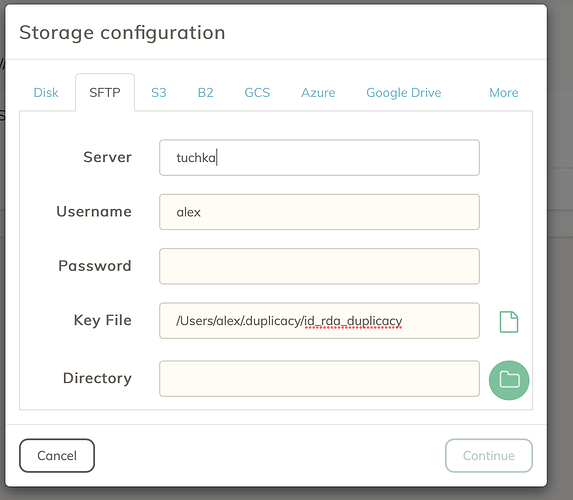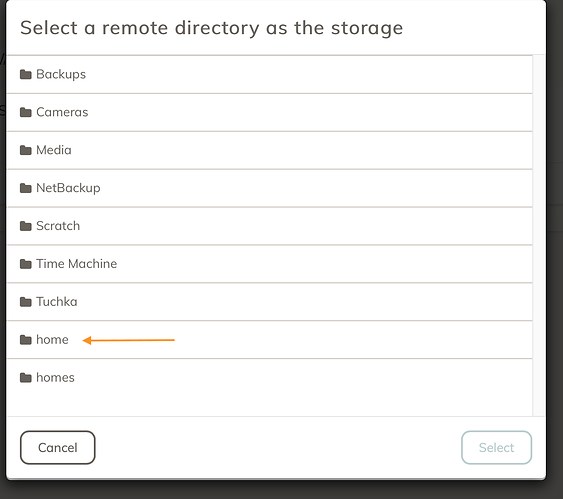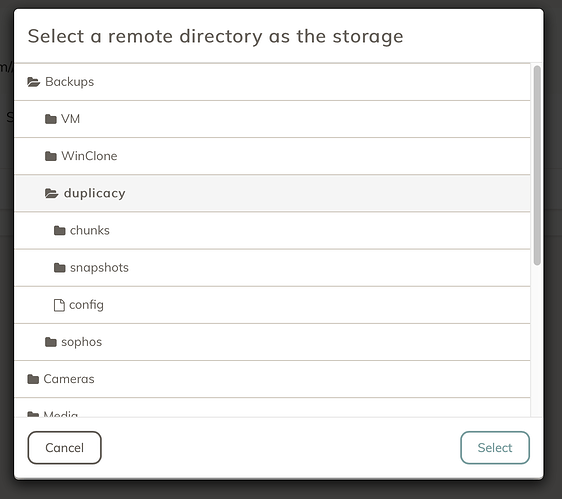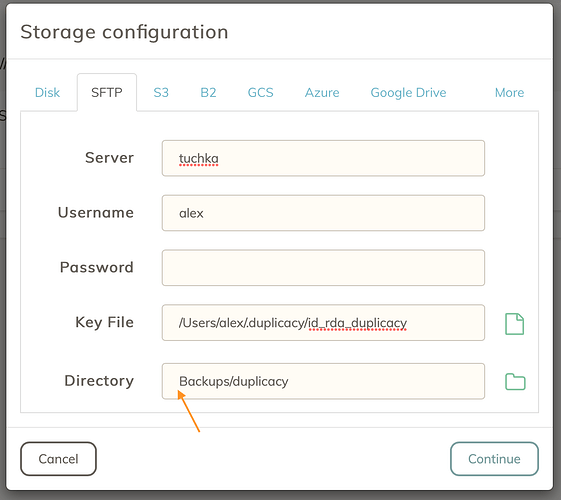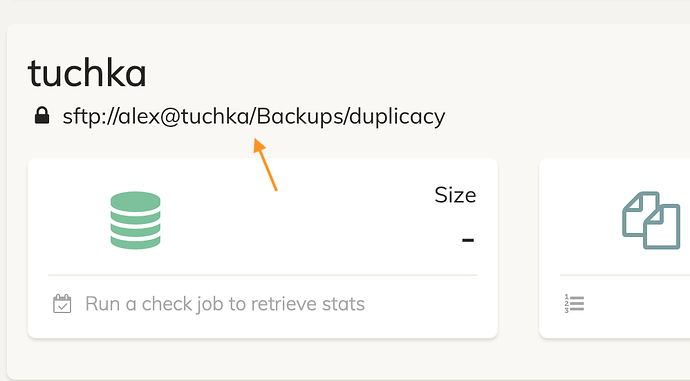This would make sense, except adding / also fixed the issue. I’m not sure I understand what is going there.
I replicated the same behavior with the current released command line duplicacy – I changed the storage URL for my main repository in .duplicacy/preferences replacing double slash with single slash and this is how backup attempt went:
mymbp:~ alex$ duplicacy backup
Storage set to sftp://alex@tuchka/Backups/duplicacy
Last backup at revision 393 found
Indexing /Users/alex
Loaded 49 include/exclude pattern(s)
Packed .viminfo (39384)
Packed Library/Calendars/B1440438-A29A-48E3-A1B8-6EF3D7AE60EC.caldav/Info.plist (3992)
Packed Library/Calendars/EBB2504D-7C87-41BD-B7A8-D04268D18574.caldav/Info.plist (158526)
Packed Library/Keychains/login.keychain-db (2081988)
Failed to upload the chunk 9ba53db1737aac7e01b3b8053f5c484bc27ad5e1ec2072cf6f1c5cf1b848f0c7: EOF
Indeed, as you said, config file download succeeded but upload failed.
Putting back double slash made it work:
mymbp:~ alex$ duplicacy backup
Storage set to sftp://alex@tuchka//Backups/duplicacy
Last backup at revision 393 found
Indexing /Users/alex
Loaded 49 include/exclude pattern(s)
Packed .viminfo (37864)
Packed Library/Calendars/B1440438-A29A-48E3-A1B8-6EF3D7AE60EC.caldav/Info.plist (3992)
Packed Library/Calendars/EBB2504D-7C87-41BD-B7A8-D04268D18574.caldav/Info.plist (158526)
Packed Library/Keychains/login.keychain-db (2081988)
Packed Library/Keychains/D5B96A85-D7B3-5951-AD88-7C9760BC6424/keychain-2.db (14999552)
Backup for /Users/alex at revision 394 completed
Hence, two question:
- Why reading the config file succeeds but uploading chunks fails? Path is a path in both cases, where does the difference come from?
- Synology DSM is pretty popular storage; and it is unobvious that the issue is synology specific (maybe it is not limited to only synology). If we leave it as-is the forums will be flooded with “I added SFTP storage but it does not work” type of posts… And it is not obvious for the user how to fix it either – you can’t edit storage and hunting for config files is not what GUI users want to do.