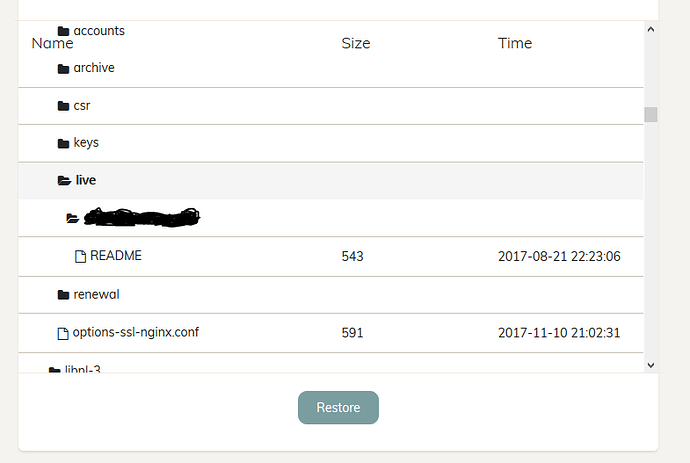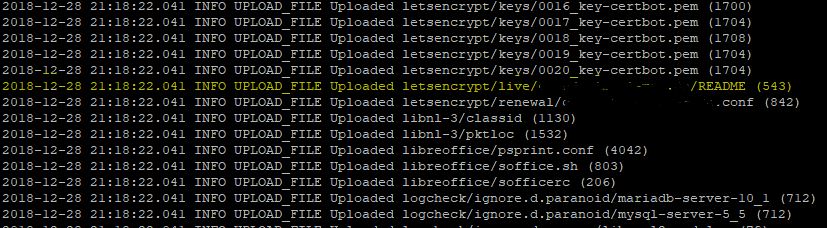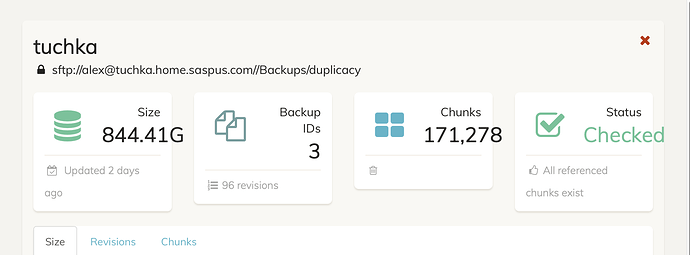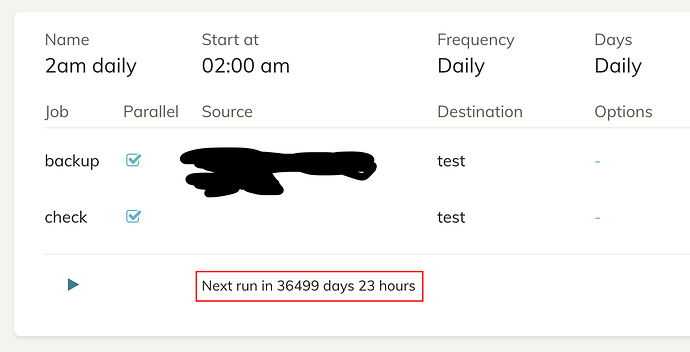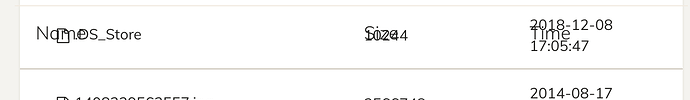Hi!
I evaluate duplicacy web as an alternative for my duplicati setup. So far it seems to work without any issues, but i recognized one thing:
When i restore a folder the webinterface will not show me all the files that should be in the folder. Even in the restore log it tells me that only 1 File has been restored. When i check the restored files all files have been restored (see pics).
Log:
2018-12-28 21:57:56.659 INFO REPOSITORY_SET Repository set to /root
2018-12-28 21:57:56.659 INFO STORAGE_SET Storage set to gcd://server_tr
2018-12-28 21:58:09.312 INFO RESTORE_START Restoring /root to revision 1
2018-12-28 21:58:13.321 INFO DOWNLOAD_PROGRESS Downloaded chunk 1 size 3717522, 908KB/s 00:00:01 100.0%
2018-12-28 21:58:13.321 INFO DOWNLOAD_DONE Downloaded letsencrypt/live/my.domain.de/README (543)
2018-12-28 21:58:13.321 INFO RESTORE_END Restored /root to revision 1
2018-12-28 21:58:13.321 INFO RESTORE_STATS Files: 1 total, 543 bytes
2018-12-28 21:58:13.321 INFO RESTORE_STATS Downloaded 1 file, 543 bytes, 1 chunks
2018-12-28 21:58:13.321 INFO RESTORE_STATS Total running time: 00:00:05
Duplicacy Webinterface:
Server console of restored folder (restored to other location):
![]()