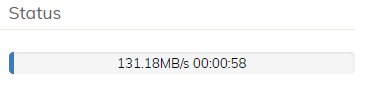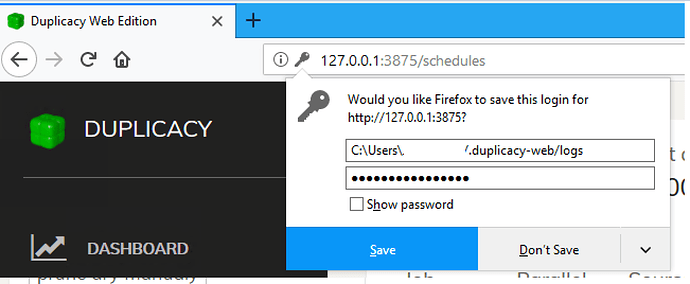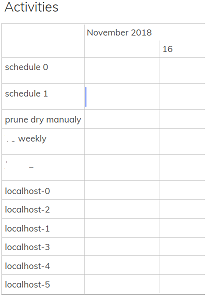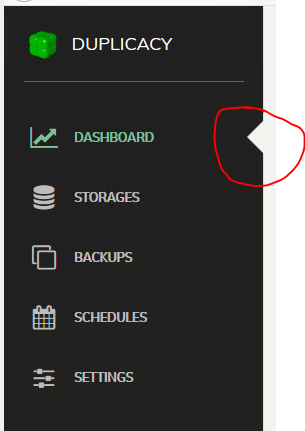1-For each operation the CLI runs in a new command window in the foreground.
New window per concurrent operation. This did not happen before.
Could we change it, please?.I don’t see this problem when testing on Windows 10. Which version of Windows are you running? Anyone else have this problem?
I have this problem too, Windows 10 1803
It looks like this: https://imgur.com/a/qlYxBVT and https://imgur.com/a/5Upxx3o
Also in beta 0.1 and now in beta 0.2 I noticed strange behavior with purge command.
If I run it once, I get “Prune in progress” https://imgur.com/a/Jpl6iRz
If I run it again I get “Completed” https://imgur.com/a/YwMnGaA
If I run it again I get “Prune in progress” https://imgur.com/a/dH5LXIn
If I run it again I get “Completed” https://imgur.com/a/Pe91fBr
and so on …
So if I want to purge, I had to start it twice
Log in .duplicacy-web\logs is created only if status is “Completed”
Nothing interesting in purge log:
Running prune command from C:\Users\user.duplicacy-web/repositories/localhost/all
Options: [-log prune -storage Appdata_disk_J -keep 0:1800 -keep 2:60 -keep 1:37 -dry-run -id users_appdatabeta]
2018-12-15 10:50:01.194 INFO STORAGE_SET Storage set to J:\Duplicacy_2018_cil\BETA\Appdata_duplicacy_cil
2018-12-15 10:50:01.197 INFO RETENTION_POLICY Keep no snapshots older than 1800 days
2018-12-15 10:50:01.197 INFO RETENTION_POLICY Keep 1 snapshot every 2 day(s) if older than 60 day(s)
2018-12-15 10:50:01.197 INFO RETENTION_POLICY Keep 1 snapshot every 1 day(s) if older than 37 day(s)
2018-12-15 10:50:01.410 INFO SNAPSHOT_NONE No snapshot to delete
 I immediately saw that and thought it would be an issue. Pick anything (someone said 3875 I think? or just 18080 or 9080, like I use on projects). I don’t see why, if this is an app, as opposed to a web server, you would need to use a common port like 8080. Since this be changed in config, we could always set what we prefer, but the default should be something non-standard and uncommon.
I immediately saw that and thought it would be an issue. Pick anything (someone said 3875 I think? or just 18080 or 9080, like I use on projects). I don’t see why, if this is an app, as opposed to a web server, you would need to use a common port like 8080. Since this be changed in config, we could always set what we prefer, but the default should be something non-standard and uncommon.