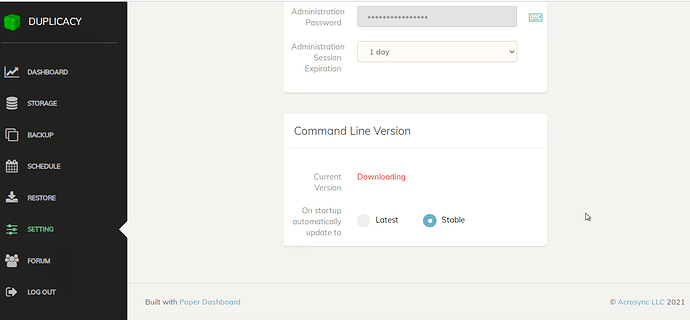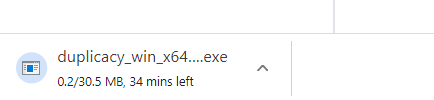You can try 1.5.0 qpkg here:
Marvell ARM: https://acrosync.com/duplicacy-web/duplicacy_web_qnap_arm_x19_1.5.0.qpkg
Mindspeed ARM: https://acrosync.com/duplicacy-web/duplicacy_web_qnap_arm_x31_1.5.0.qpkg
Annapurna Alpine ARM: https://acrosync.com/duplicacy-web/duplicacy_web_qnap_arm_x41_1.5.0.qpkg
AnnapurnaLabs AL324 ARM 64bit: https://acrosync.com/duplicacy-web/duplicacy_web_qnap_arm_64_1.5.0.qpkg
Intel/AMD x86: https://acrosync.com/duplicacy-web/duplicacy_web_qnap_x86_1.5.0.qpkg
Intel/AMD 64bit: https://acrosync.com/duplicacy-web/duplicacy_web_qnap_x86_64_1.5.0.qpkg