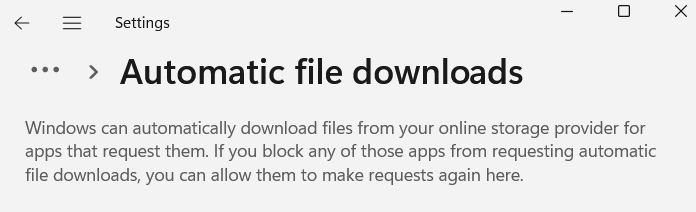While backing up my Windows machine using the GUI, I noticed that Duplicacy triggered downloads of some cloud-only files from OneDrive and ProtonDrive.
On ProtonDrive, had marked these files as online-only using the ‘Free up space’ option in Windows Explorer. On OneDrive, I’m using the only-on-demand option.
I need Duplicacy to only back up files that I have downloaded locally. Is there a way to exclude cloud only files from backup? I saw that Duplicati allows this, and since Duplicacy has a way to filter files as well, I think that it should be possible. But I don’t know what pattern I could use. Does anyone know?
Any help is much appreciated.