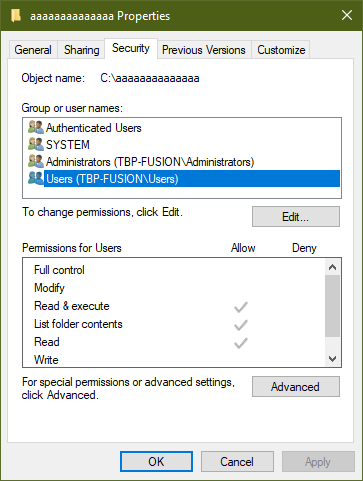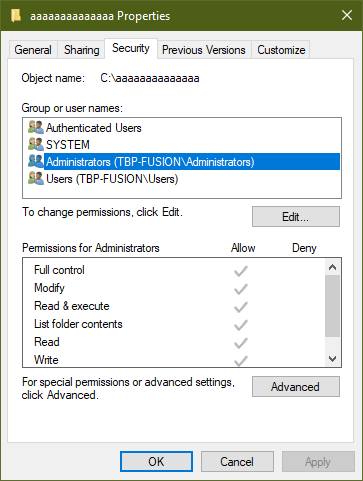I’m in a kind of stupid situation now. I want to test-restore last revision of all my backups but It seems i cannot without risking to overwrite all my existing data.
All my backups use the symlink-repository pattern, and on windows a symlink can only be created with admin rights.
Right now i’m afraid that if i run the restore with admin rights,  will create the symlinks then overwrite all my current (real) files via the restored symlinks.
will create the symlinks then overwrite all my current (real) files via the restored symlinks.
Here’s what  restore tells me:
restore tells me:
PS C:\duplicacy-repositories\tbp-restore> .duplicacy/z.exe restore -threads 32 -stats -ignore-owner -r 9
Storage set to G:\My Drive\backups\duplicacy
Loaded 0 include/exclude pattern(s)
Parsing filter file \\?\C:\duplicacy-repositories\tbp-restore\.duplicacy\filters
Parsing filter file C:/duplicacy-repositories/tbp-fusion/.duplicacy/duplicacy-utils/filters/filters_general_usage
Ignoring duplicate pattern: e:(?i)^PerfLogs/ ...
Ignoring duplicate pattern: e:(?i)\.cache$ ...
Loaded 198 include/exclude pattern(s)
Restoring C:\duplicacy-repositories\tbp-restore to revision 9
Can't create symlink C__Users_link/All Users: symlink C:\ProgramData \\?\C:\duplicacy-repositories\tbp-restore\C__Users_link\All Users: A required privilege is not held by the client.
PS C:\duplicacy-repositories\tbp-restore>
And here’s how a normal repository looks for me:
C:\duplicacy-repositories\tbp-fusion>dir
Volume in drive C is os
Volume Serial Number is 9C1C-D5F4
Directory of C:\duplicacy-repositories\tbp-fusion
Sun, 05 Jan, 2020 19:12 <DIR> .
Sun, 05 Jan, 2020 19:12 <DIR> ..
Sun, 05 Jan, 2020 19:12 <SYMLINKD> C__all_link [C:\all]
Sun, 05 Jan, 2020 19:12 <SYMLINKD> C__Users_link [C:\Users]
0 File(s) 0 bytes
4 Dir(s) 523,475,296,256 bytes free
C:\duplicacy-repositories\tbp-fusion>
Can someone advise me how should i proceed in restoring? What i am interested in is that all the symlinks in the original repo should be created as normal folders in the “restore-repo” (in my example: C:\duplicacy-repositories\), then --if this were a real restore-- i would copy everything back in place manually.