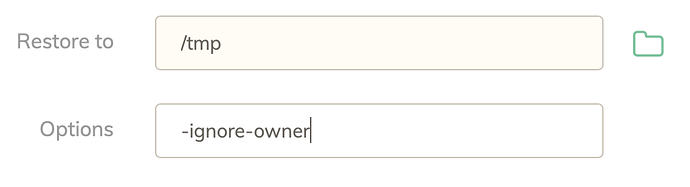I appreciate the ability to just type in the destination, in addition to having a button for browsing for a folder (Which I’d rather use standard OS file dialog – but that’s for a different topic)
However the same logic does not really work well with Options field.
From personal experience, my most frequent restore are into /tmp and most frequent options are -ignore-owner, because that would fail otherwise – users UUIDs are different.
However there is no easy way for me as a UI user to figure that out. All I see is the restore failure messages. I have to deduce from logs that the actual failure is chown related and then run command line duplicacy to figure out if there is a flag that can help with that. Turns out there is, -ignore-owner (while I’d prefer --ignore-owner but since I can copy and paste it its’ fine. This requires quite a bit of knowledge and intuition about how duplicacy works and venturing into CLI land, which users that prefer GUI likely are not looking forward to.
So why not save users from frustration and implement checkboxes for the existing options? There is finite amount of relevant ones:
-hash detect file differences by hash (rather than size and timestamp)
-overwrite overwrite existing files in the repository
-delete delete files not in the snapshot
-ignore-owner do not set the original uid/gid on restored files
-threads <n> number of downloading threads
-limit-rate <kB/s> the maximum download rate (in kilobytes/sec)
I’d check the “ignore owner” checkbox and be on my merry way