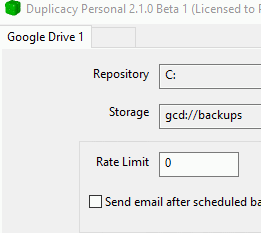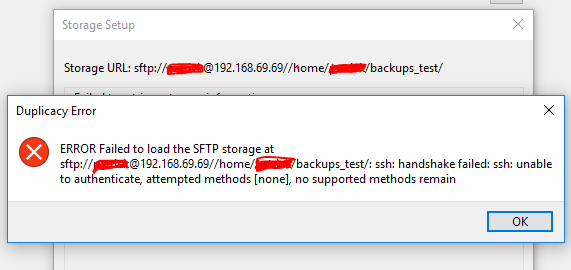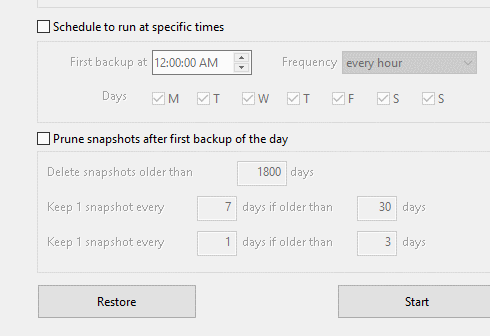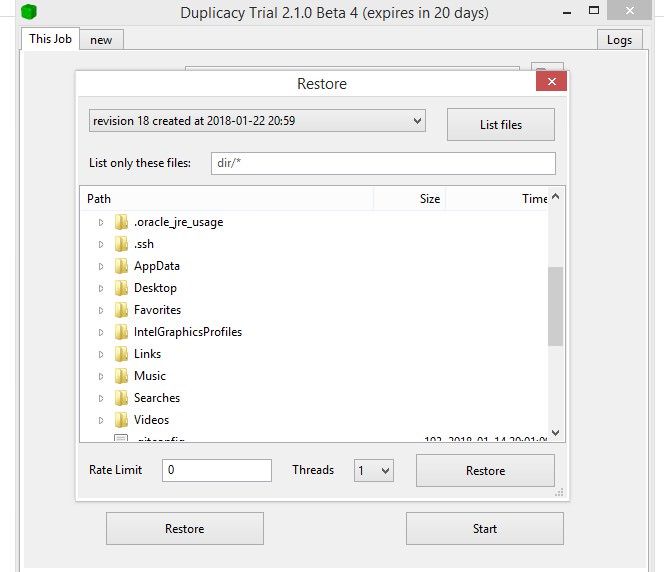https://acrosync.com/duplicacy/duplicacy_gui_osx_2.1.0.dmg
You can now schedule multiple backup jobs with this version. The restore dialog has been overhauled to provide a better experience. Although this is a beta version, the backup and restore operations are carried out by the CLI version as before so if there is any issue it will likely be a GUI issue and won’t cause any catastrophic errors.
I hope to roll out the windows version tomorrow.