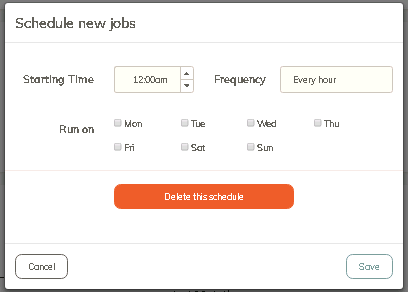Here’s the debug log:
2018/12/19 22:25:56 Total files: 36728
2018/12/19 22:25:56 An error has occurred: runtime error: invalid memory address or nil pointer dereference
2018/12/19 22:25:56 goroutine 109 [running]:
runtime/debug.Stack(0xe6a8b1, 0x19, 0xc04250d8c0)
C:/Go/src/runtime/debug/stack.go:24 +0xae
main.catchGoroutineError()
C:/zincbox/go/src/github.com/gilbertchen/duplicacy-web/dwe/dwe_utils.go:26 +0x9b
panic(0xd16840, 0x146d6e0)
C:/Go/src/runtime/panic.go:502 +0x237
main.listFilesHandler.func2.1(0xc0426b60a0, 0x17, 0xc0426b60b8, 0x4, 0xc0426b60bd, 0xd, 0xc0426b60cb, 0x75, 0xc0425b7b00)
C:/zincbox/go/src/github.com/gilbertchen/duplicacy-web/dwe/dwe_backup.go:753 +0x26c
main.runDuplicacyExecutable(0xc042164340, 0x38, 0x0, 0x0, 0x0, 0xc0422660e0, 0x7, 0x7, 0x0, 0xc04250df10, ...)
C:/zincbox/go/src/github.com/gilbertchen/duplicacy-web/dwe/dwe_utils.go:288 +0x73f
main.listFilesHandler.func2(0x0, 0x0, 0x0, 0xc04245d800, 0xc042678d38, 0x7, 0xc042085c20, 0xc0423a9130, 0xc0423086e0, 0xc042692d90)
C:/zincbox/go/src/github.com/gilbertchen/duplicacy-web/dwe/dwe_backup.go:735 +0x299
created by main.listFilesHandler
C:/zincbox/go/src/github.com/gilbertchen/duplicacy-web/dwe/dwe_backup.go:730 +0x6d0
Good news is that duplicacy is not crashing any longer