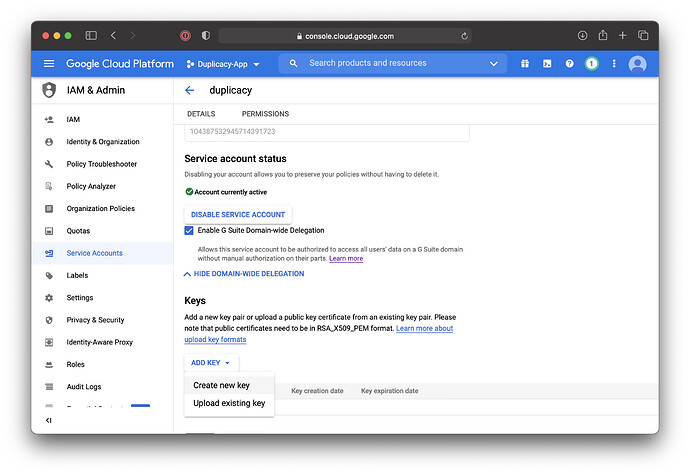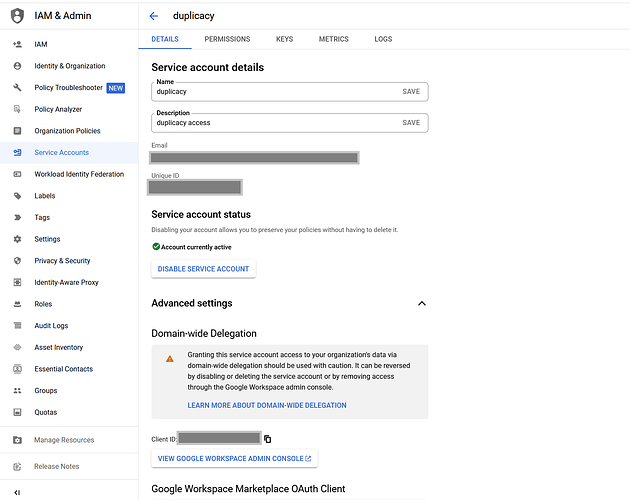I’ve noticed that check actually never finishes for me, because it’s just way too slow. Here’s the beginning of the log:
Running check command from C:\ProgramData/.duplicacy-web/repositories/localhost/all
Options: [-log check -storage BackupName -threads 10 -a -tabular]
2022-09-26 21:00:02.091 INFO STORAGE_SET Storage set to gcd://Duplicacy
2022-09-26 21:00:06.047 INFO SNAPSHOT_CHECK Listing all chunks
2022-09-27 01:32:30.916 INFO SNAPSHOT_CHECK 4 snapshots and 36806 revisions
2022-09-27 01:32:30.994 INFO SNAPSHOT_CHECK Total chunk size is 19453G in 6319161 chunks
2022-09-27 01:32:33.912 INFO SNAPSHOT_CHECK All chunks referenced by snapshot 4 at revision 1 exist
2022-09-27 01:32:36.467 INFO SNAPSHOT_CHECK All chunks referenced by snapshot 4 at revision 2 exist
2022-09-27 01:32:38.982 INFO SNAPSHOT_CHECK All chunks referenced by snapshot 4 at revision 3 exist
2022-09-27 01:32:41.384 INFO SNAPSHOT_CHECK All chunks referenced by snapshot 4 at revision 4 exist
2022-09-27 01:32:44.076 INFO SNAPSHOT_CHECK All chunks referenced by snapshot 4 at revision 5 exist
2022-09-27 01:32:46.772 INFO SNAPSHOT_CHECK All chunks referenced by snapshot 4 at revision 6 exist
2022-09-27 01:32:49.413 INFO SNAPSHOT_CHECK All chunks referenced by snapshot 4 at revision 7 exist
2022-09-27 01:32:52.111 INFO SNAPSHOT_CHECK All chunks referenced by snapshot 4 at revision 8 exist
2022-09-27 01:32:54.584 INFO SNAPSHOT_CHECK All chunks referenced by snapshot 4 at revision 9 exist
2022-09-27 01:32:57.056 INFO SNAPSHOT_CHECK All chunks referenced by snapshot 4 at revision 10 exist
So one of the first steps in the log, Listing all chunks, already takes 4.5 hours.
After that, when it actually starts with the “real” work, it is doing one such All chunks referenced by snapshot 4 at revision X exist every ~3 seconds. For the check to finish, it would need to run this 36806 times it seems, because there are 36806 revisions. That’s 110,418 seconds, or 1840 minutes, or 30.67 hours. So in total, it would need to run for over 35 hours to finish. My PC is at most running 15 hours per day, I shut it down at night (especially with how the energy prices have risen lately). So in those 15 hours that it runs, it’s impossible to finish a command that needs 35 hours to finish.
Is there anything that can be done to improve the speed of check? I am running it with -threads 10 already, but I’m not sure if that really affects the speed at all.
I am using the Duplicacy WebUI, and am backing up to Google Drive. My Internet speed is 500/50 Mbit’s, my CPU is a Ryzen 9 3950X, I’m on Windows 10, and Duplicacy is installed on my very fast Samsung 980 Pro 2 TB NVMe SSD. So hardware-wise it should already be as fast as possible.