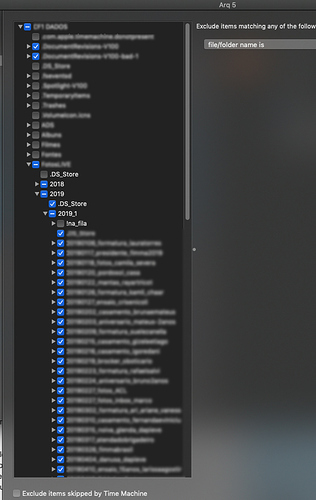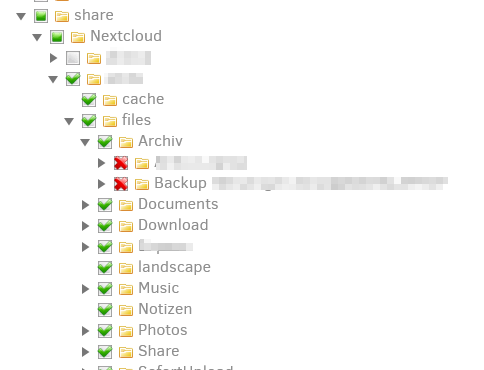I’ve experimented a bit with using filters in backup in the Web UI and to my great surprise my first include filter didn’t include any files in the backup.
The filter was:
+Kontoauszuege/MeineBank/*
which I created by selecting the directory in the tree and clicking “include”.
Only after carefully reading the filter user guide a few times, I realized that my filter needs to look something like this:
+Kontoauszuege/MeineBank/*
+Kontoauszuege/
However the only way to add the second line is to click on “add” and enter it manually. If there are multiple second level directories, this can get quite tedious.
It would be good to have some improvements here.
Perhaps the most startling aspect is that I need the second line anyway. Why not scan the whole directory tree and match each file against the filter? Of course that would make the scan a bit slower, but is that really that big of a deal?
Or have something more sophisticated that would generate a filter like the second line above on the fly before each backup starts (and - if necessary - also generate exclude lines for all other subdirectories that are not included).
Another improvement would be the ability to edit all filters at once, instead of just being able to add a single line with each edit. That could also speed up some tedious “add” and “save” actions. I’m using a docker container on a NAS, so editing the filter file with an OS editor is not a convenient option.