A post was split to a new topic: Support Box.com via API, not webdav
There are more options listed here than I see in the Duplicacy webUI - I don’t see anything for Dropbox, Wasabi, DigitalOcean, or Hubic. Are these instructions CLI-only? Or is there some trick to adding these through the web client?
AFAIR, this is the only topic about the storages supported by the web version:
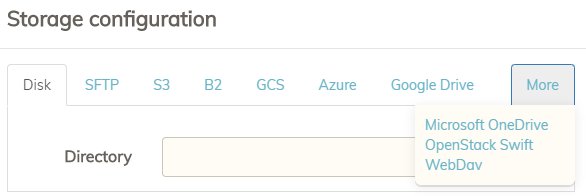
Wasabi and DigitalOcean are supported under S3.
Dropbox is slow and does not allow multiple connections: GitHub - gilbertchen/cloud-storage-comparison: Performance comparisons of cloud backup storages as Duplicacy backends
Hubic is closing down: The hubiC service is now closed to new subscriptions.
Just to clarify - is it the case that:
a) using a SMB UNC path for a storage is only available to the Windows build of Duplicacy
b) username and password authentication for that UNC path is handled by Windows, not Duplicacy (i.e. the connection was made beforehand)
Edit: This thread suggests that backing up to an SMB share from a Linux installation should work as well, if the share is mounted locally first (outside Duplicacy).
found this list of extra Wasabi storage regions:
I am struggling to correctly configure Amazon S3 storage using the GUI Version. How do you map the S3 Endpoint definition to the mandatory fields on the Storage Definition screen? I keep getting parsing errors.
What specifically cannot be parsed?
Most often it’s endpoint URL. Try without https://.
The default on the Amazon settings is S3://, and the full URL seems to contain both the region and bucket definition. I’m assuming that I have to restructure to match what the GUI is expecting, but I was unsuccessful. I DID try replacing the S3 with HTTPS, and removing it entirely, but no luck. (the Access Key and Secret Key are separate, so I think I got that part correct).
Please post the screenshot, (without showing your keys)
I figured it out - I was looking for a zebra when what I needed was a horse.
Instead of using the S3 URI or URL for the bucket access point, the endpoint should be in the form:
Found this mentioned somewhere else on the forum - THANKS!
Any plans to support iCloud+ as a storage backend? They now have tiers up to 12TB that are competitively priced with a lot of the familiar options.
It’s not really available as an API though, so it wouldn’t be feasible. You could maybe store it as a local filesystem option in an iCloud Drive directory, but honestly I wouldn’t recommend it
Should be “$0.004 per GB/month”?
I was also able to use Impossible Cloud as a s3 compatible storage which is a nice EU solution.
