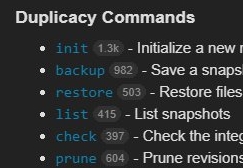Getting started
Duplicacy licenses (free and paid)
Download Duplicacy or Build Duplicacy from source
Quick Start tutorial (Web-UI version)
Quick Start tutorial (CLI version)
Quick Start tutorial (GUI version)
Supported storage backends
About Duplicacy nomenclature
Duplicacy Commands
-
init- Initialize a new repository and storage -
backup- Save a snapshot of the repository to the storage -
restore- Restore files -
list- List snapshots -
check- Check the integrity of snapshots -
prune- Prune revisions by number, tag, or retention policy -
cat- Print the specified file or snapshot -
history- Show the history of a file -
diff- Compare two snapshots or two revisions of a file -
password- Change the storage password -
add- Add an additional storage for the existing repository -
set- Change storage options -
copy- Copy snapshots between compatible storages -
benchmark- Test download and upload speeds
Advanced usage
Global Options
Exit Codes
Filters / Include-Exclude Patterns
Passwords, credentials and environment variables
Cache usage details
Pre-Command and Post-Command Scripts
Chunk Size details
Fix missing Chunks
RSA encryption
Erasure coding
Use Cases
Restore to a different folder or computer
Back up to multiple storages
Multiple repositories with different accounts of the same cloud storage service
Move .duplicacy folder/Use symlink repository
Monitor Duplicacy for Errors etc
Schedule the duplicacy CLI version to run at certain times
Monitor backups status using healthchecks.io (Windows/CLI)
How to run duplicacy as a cron job on linux?
Design and Implementation
Lock-free deduplication algorithm
Snapshot file format
Encryption of the storage